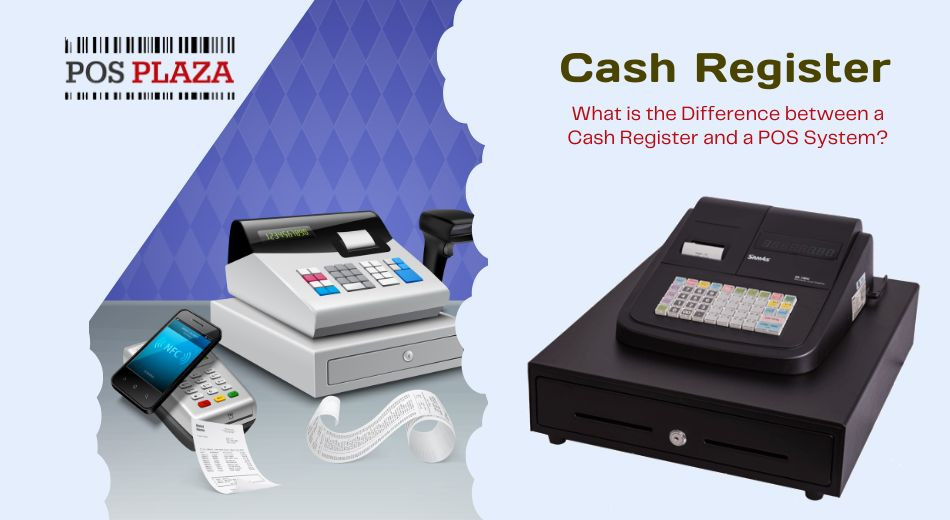What is the Difference between a Cash Register and a POS System?
Hypothetically, consider you’re running a store or a café. There are these two essential gadgets you can't do without: the good old cash register and the modern Point of Sale (POS) system. For example, imagine you’re at a local café wherein the cashier rings up your latte and croissant on the trusty old cash register, punching in prices manually and handing you a paper receipt. It's simple and gets the job done efficiently. Now, contrast that with a bustling chain restaurant where they're using a sleek POS system. Your server enters your order into a touchscreen terminal, which not only processes payments but also updates inventory levels in real-time and sends the order directly to the kitchen. Plus, the system tracks customer preferences, allowing for personalised recommendations during your next visit. While the cash register is a classic workhorse, the POS system offers a whole new level of efficiency and functionality, making it indispensable for modern businesses aiming to streamline operations and enhance customer experience.
Albeit both serve the fundamental purpose of processing transactions, they differ significantly in functionality, features, and overall efficiency. In this blog, we have elaborated the differences between a cash register and a point of sale (POS) system in detail.
Let’s get started!
Definitions
Cash Register: Cash registers are electronic or mechanical devices utilised in retail and hospitality settings to record and manage sales transactions. Typically equipped with a cash drawer, display screen, keyboard or touchscreen interface, and receipt printer, these devices serve as the central hub for processing payments from customers. Cash registers allow businesses to input product prices or scan barcodes, calculate totals, accept various forms of payment, provide receipts, and store cash securely. Beyond transactional functions, they often offer basic reporting capabilities to track sales and monitor cash flow. Serving as a fundamental tool for businesses, cash registers ensure efficient and accurate handling of transactions while contributing to operational organisation and financial management.
How do you operate a cash register?
Operating a POS cash register involves several steps to effectively process transactions and manage cash.
Prepare the Cash Register
- Ensure the cash register is turned on and ready for use.
- Verify that there is sufficient change in the cash drawer to provide to customers.
- Ensure the receipt printer has enough paper.
Ring Up Items
- Use the keyboard or touchscreen interface to input the prices of the items being purchased.
- If applicable, use a barcode scanner to scan the barcodes of items for faster entry.
- Input the quantity of each item being purchased if more than one.
Select Payment Method
- Once all items are entered, the total amount due will be displayed.
- Ask the customer for their preferred payment method (cash, credit/debit card, check, etc.).
- Select the corresponding payment option on the point of sale cash register.
Process Payment
- If the customer is paying with cash, enter the amount tendered into the cash register.
- The cash register will calculate the change due to the customer.
- Count out the change from the cash drawer and hand it to the customer.
- If the customer is paying with a card, follow the prompts on the cash register to process the transaction.
Print Receipt
- Once the payment is processed, offer the customer the option to receive a receipt.
- Press the button or select the option to print the receipt.
- Tear off the receipt from the printer and hand it to the customer.
Close Transaction
- Ensure the transaction is completed and recorded properly in the system.
- If necessary, provide any additional services or assistance to the customer.
- Thank the customer for their purchase and invite them to return.
Reconcile Cash Drawer
- At the end of the shift or business day, reconcile the cash drawer to ensure it balances.
- Count the cash in the drawer against the recorded sales and transactions.
- Address any discrepancies and document them accordingly.
Close the Cash Register
- Shut down or log out of the cash register system, depending on the protocol.
- Securely lock the cash pos register and store it in a safe location, if applicable.
POS System
A Point of Sale (POS) system is a comprehensive software and hardware solution used in retail, hospitality, and various other industries to facilitate transactions and manage business operations. At its core, a POS system typically includes a computer or tablet with specialised POS software, a cash register or terminal for processing payments, a barcode scanner for scanning product codes, and a receipt printer. Unlike traditional cash registers, POS systems offer a wide range of features beyond transaction processing. These may include inventory management, sales reporting and analytics, customer relationship management (CRM), employee management, and integration with other business systems such as accounting software and e-commerce platforms. Point of Sale systems streamline the checkout process, improve inventory accuracy, provide insights into sales performance, and enable businesses to offer personalised customer experiences through loyalty programs and targeted promotions. With their advanced capabilities and flexibility, POS systems have become essential tools for businesses seeking to optimise operations, enhance customer satisfaction, and drive growth.
How do you operate a POS System?
Log In
- Start by logging into the POS system using your unique credentials or identification method, such as a password or fingerprint scan.
Start a New Sale
- Begin a new sale by selecting the option to start a new transaction or sale from the POS system's main menu or interface.
Scan Items or Enter Prices
- Use a barcode scanner to scan the barcodes of items being purchased. Alternatively, manually enter the prices or codes of items using the POS system's keyboard or touchscreen interface.
Add Discounts or Promotions
- If applicable, apply any discounts, promotions, or coupons to the transaction to adjust the total amount due for the customer.
Select Payment Method
- Once all items are added to the transaction, the POS systems will display the total amount due.
- Ask the customer for their preferred payment method (cash, credit/debit card, mobile payment, etc.).
- Select the corresponding payment option on the POS system.
Process Payment
- If the customer is paying with cash, enter the amount tendered into the POS system. The system will calculate the change due to the customer.
- If the customer is paying with a card, follow the prompts on the POS system to process the transaction securely and efficiently.
Print or Email Receipt
- After the payment is processed, offer the customer the option to receive a printed or emailed receipt.
- Select the option to print or email the receipt from the POS system, and provide it to the customer accordingly.
Complete Transaction
- Ensure that the transaction is completed and recorded accurately in the POS system.
- Provide any additional services or assistance to the customer as needed, such as bagging items or offering information about loyalty programs.
Manage Inventory
- Throughout the transaction process, the POS system will automatically update inventory levels in real-time based on items sold.
- Monitor inventory levels and restock items as needed to ensure availability for future sales.
Reconcile Sales
- At the end of the business day or shift, reconcile sales and transactions recorded in the POS system to ensure accuracy.
- Review sales reports and analytics provided by the POS system to gain insights into business performance and make informed decisions.
What is the Difference between a Cash Register and a POS?
Basic Functionality
- Cash Register: A cash register is a standalone device primarily designed for processing sales transactions. It typically includes a cash drawer, a display for showing prices, a keyboard for inputting prices manually, and a receipt printer. Cash registers are straightforward and efficient for handling cash transactions.
- POS System: A POS system, on the other hand, is a sophisticated software and hardware solution that offers far more than just transaction processing. In addition to handling sales, POS systems encompass features such as inventory management, sales reporting and analytics, customer relationship management (CRM), employee tracking, and integration with other business systems. POS systems leverage advanced technology to streamline various aspects of business operations.
Inventory Management
- Cash Register: Cash registers lack robust inventory management capabilities. Businesses typically resort to manual methods or separate systems for tracking inventory levels, which can be time-consuming and prone to errors.
- POS System: POS systems excel in inventory management. They automate inventory tracking, monitor stock levels in real-time, generate purchase orders, and provide insights into product performance. This functionality allows businesses to optimise stocking levels, minimise stockouts, and make data-driven decisions to enhance profitability.
Reporting and Analytics
- Cash Register: Cash registers offer basic sales reports, typically limited to transaction totals and perhaps breakdowns by payment type. However, the depth and detail of these reports are limited.
- POS System: POS systems provide comprehensive reporting and analytics capabilities. They collect and analyse data on sales trends, popular products, peak hours, customer preferences, and more. This wealth of information empowers businesses to make informed decisions regarding pricing strategies, marketing campaigns, and inventory management.
Integration and Scalability
- Cash Register: Cash registers operate as standalone devices, with limited integration capabilities. Upgrading or expanding operations often requires replacing existing cash registers with more advanced models, incurring additional costs and logistical challenges.
- POS System: POS systems offer seamless integration with other business systems, such as accounting software, e-commerce platforms, and payment gateways. They are highly scalable, accommodating the evolving needs of businesses as they grow and expand. Whether adding new locations or implementing new features, POS systems can adapt to changes without significant disruptions.
Customer Experience
- Cash Register: While cash registers efficiently process transactions, they offer limited opportunities for enhancing the customer experience beyond basic service.
- POS System: POS systems contribute to a smoother and more personalised customer experience. With features such as customer relationship management (CRM) and loyalty program integration, businesses can personalise interactions, offer targeted promotions, and build lasting relationships with their clientele. Additionally, POS systems facilitate quicker transactions with options for multiple payment methods and split tenders, enhancing overall customer satisfaction.
Wrapping Up
While both cash registers and POS systems serve the fundamental purpose of transaction processing, their differences are profound. Cash registers offer simplicity and reliability for basic transaction handling, while POS systems provide a comprehensive suite of features for enhanced efficiency, analytics, and customer engagement. As businesses strive to adapt to evolving market demands, the adoption of modern POS technology becomes increasingly indispensable.
If you are planning to buy a cash register or a point of sale (POS) system at the best prices POS Plaza is your one-stop shop. Browse through our inventory and shop today!