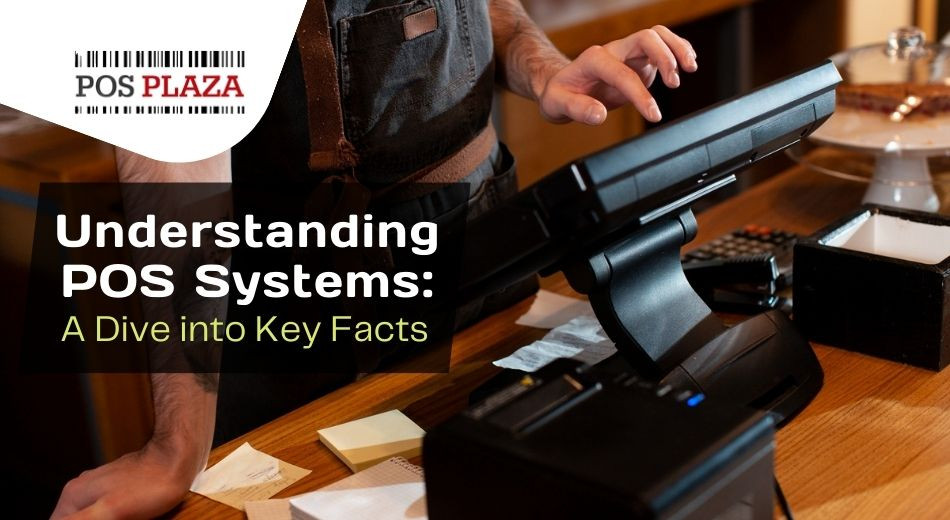Understanding POS Systems: A Dive into Key Facts
In the ever-evolving landscape of modern commerce, Point-of-Sale (POS) systems have emerged as indispensable tools, revolutionising the way businesses conduct transactions and manage their operations. Serving as the nerve centre for retail and hospitality establishments, POS systems seamlessly integrate hardware and software to streamline and enhance various facets of business operations. From simplifying the checkout process to efficiently managing inventory, POS systems play a pivotal role in improving overall operational efficiency. These systems have evolved beyond traditional cash registers, incorporating advanced features such as inventory tracking, sales analytics, and customer relationship management. The real-time insights provided by POS systems empower businesses to make informed decisions, optimise sales strategies, and tailor their services to meet customer demands. Furthermore, the integration of POS systems with other business applications, such as accounting software and eCommerce platforms, ensures a cohesive and interconnected business ecosystem. As a result, POS systems stand as a cornerstone of modern business, fostering efficiency, accuracy, and adaptability in an increasingly competitive market.
Whether you're a small business owner or part of a large enterprise, understanding the ins and outs of POS systems is crucial for streamlined and efficient operations. This blog throws light on POS Systems and their functioning.
Let’s begin!
What is a POS System?
A Point-of-Sale (POS) system is a technological solution that combines both hardware and software to facilitate and streamline the transaction process in various businesses. Serving as the central hub for completing sales transactions, a POS system typically includes essential components such as a computer or tablet, barcode scanner, cash register, card reader, and receipt printer. The primary function of a POS system is to automate and simplify the sales process, allowing businesses to efficiently process customer transactions, generate receipts, and manage inventory in real-time. In addition to handling transactions, modern POS systems often come equipped with advanced features such as sales analytics, inventory management, and customer relationship management (CRM), providing businesses with valuable insights for informed decision-making. Whether in retail, hospitality, or other industries, POS systems have become integral tools, enhancing overall operational efficiency and contributing to a seamless customer experience.
Different Components of a POS System
Input Devices
- Barcode Scanner: Used for quickly scanning product barcodes to retrieve information and facilitate faster checkouts.
- Touchscreen or Terminal: The main interface for entering transaction details and managing the POS system.
Output Devices
- Receipt Printer: Prints transaction receipts for customers, providing a record of the purchase.
- Customer Display: A secondary display that shows customers the items being scanned and the transaction total.
Payment Processing Devices
- Card Reader/ Terminal: Allows customers to make electronic payments using credit or debit cards.
- Cash Drawer: Safely stores cash collected during transactions.
POS Software
- Point-of-Sale Software: The core software that manages and processes transactions, inventory, and other business-related functions.
- Back Office Software: Handles tasks such as inventory management, employee scheduling, and sales reporting.
Peripheral Devices
- Receipt Paper: Consumable item for the receipt printer.
- Barcode Labels: Used for labelling products with unique identifiers for scanning.
What are the Features of a POS System?
Point-of-Sale (POS) systems offer a wide array of features designed to enhance business operations, streamline transactions, and provide valuable insights.
Transaction Processing
- Checkout Functionality: Efficiently process sales transactions, supporting various payment methods including cash, credit cards, and digital wallets.
- Quick and Easy Scanning: Utilise barcode scanners to swiftly scan product codes for accurate and rapid transactions.
Inventory Management
- Real-time Inventory Tracking: Monitor stock levels in real-time to prevent stockouts or overstock situations.
- Automatic Reordering: Set up automated reorder points to ensure timely replenishment of inventory.
Sales Analytics
- Sales Reporting: Generate detailed reports on sales performance, helping businesses analyse trends, identify popular products, and make informed decisions.
- Customisable Dashboards: Tailor dashboards to display key performance indicators and metrics relevant to the business.
Customer Relationship Management (CRM)
- Customer Profiles: Create and manage customer profiles to track purchase history, preferences, and loyalty program participation.
- Email Receipts and Promotions: Send electronic receipts and promotional offers directly to customers.
Employee Management
- User Access Control: Assign roles and permissions to restrict access to sensitive information.
- Time Clock and Scheduling: Track employee hours and create schedules directly within the POS system.
Integration Capabilities
- Integration with Accounting Software: Seamlessly sync sales data with accounting software for accurate financial reporting.
- eCommerce Integration: Connect the POS system with online stores to maintain consistent inventory levels across various sales channels.
Security Features
- User Authentication: Implement secure login methods such as PINs or biometric scans to prevent unauthorised access.
- Data Encryption: Safeguard customer and transaction data with encryption protocols.
Mobility and Flexibility
- Mobile POS: Enable staff to process transactions anywhere in the store using mobile devices, enhancing customer service.
- Support for Multiple Locations: Scale the POS system to accommodate businesses with multiple locations.
Promotions and Discounts
- Promotion Management: Create and manage promotions, discounts, and loyalty programs to attract and retain customers.
- Coupon Scanning: Easily apply and scan digital or printed coupons during transactions.
Customer Support and Updates
- 24/7 Customer Support: Access assistance whenever needed for troubleshooting or inquiries.
- Regular Software Updates: Stay current with the latest features, security patches, and improvements through automatic software updates.
What is the Difference Between POS Systems and POS Terminals?
The terms "POS System" and "POS Terminal" are related concepts in the realm of point-of-sale technology, but they refer to different components within the overall framework of a retail or business setup.
POS System
- Comprehensive Solution: A POS system is a comprehensive solution that encompasses both hardware and software components. It is designed to manage various aspects of business operations beyond just processing transactions.
- Inclusive of Multiple Components: A POS system typically includes a combination of hardware components (such as barcode scanners, receipt printers, and cash drawers) and software functionalities (transaction processing, inventory management, sales analytics, etc.).
- Extensive Functionality: Beyond transaction processing, a POS system provides features like inventory management, sales reporting, customer relationship management (CRM), and integration with other business applications.
- Centralised Control: The POS system serves as a central hub for managing and overseeing multiple aspects of business operations. It is often linked to back-office functions and may support multi-location businesses.
POS Terminal
- Specific Hardware Component: A POS terminal, on the other hand, specifically refers to the hardware component used to process transactions. It is the point at which a customer makes a payment for goods or services.
- Limited Functionality: While a POS terminal is primarily focused on processing transactions, it may have additional features such as a customer display, card reader, and a receipt printer. However, its functionalities are more confined compared to a full POS system.
- Transaction Processing: The main purpose of a POS terminal is to handle the physical transaction – scanning items, processing payments, and generating receipts.
- Often Part of a Larger System: A POS terminal is commonly part of a larger POS system. It relies on the POS system's software for functionalities beyond basic transaction processing.
What is the Difference between a POS Machine and a POS Terminal?
The terms "POS Machine" and "POS Terminal" are often used interchangeably, but they can have different connotations depending on the context. However, in many cases, they refer to the same or similar devices in the realm of point-of-sale technology.
POS Machine
- General Terminology: "POS Machine" is a broad term that can be used colloquially to refer to any device involved in point-of-sale transactions. It may encompass both hardware and software components, including the entire POS system.
- May Include Full POS System: In some contexts, "POS Machine" might imply a more comprehensive solution that includes not only the physical hardware for transaction processing but also the associated software functionalities such as inventory management, sales analytics, and reporting.
POS Terminal
- Specific Hardware Component: "POS Terminal" typically refers specifically to the hardware device used at the point of sale to process transactions. It is the physical device that customers interact with when making a purchase.
- Focused on Transaction Processing: A POS terminal is primarily designed for processing transactions. It includes components like a card reader, barcode scanner, receipt printer, and sometimes a customer display.
- Part of a Larger System: While a POS terminal is the hardware used for transaction processing, it is often just one component of a larger POS system. The POS system includes both hardware and software, providing a more comprehensive solution for managing various aspects of business operations.
Are EFTPOS and POS the Same?
EFTPOS (Electronic Funds Transfer at Point Of Sale) and POS (Point Of Sale) are related concepts in the world of transaction processing, but they refer to different aspects of the payment process.
POS (Point Of Sale)
- Broad Concept: POS, or Point of Sale, is a comprehensive term that encompasses the entire process of completing a sale transaction. It includes both the hardware and software components involved in managing sales, processing payments, and providing receipts.
- Includes EFTPOS Terminals: A POS system can incorporate various payment methods, including cash, credit cards, and electronic funds transfer. In this context, EFTPOS terminals may be a specific component within a larger POS system.
EFTPOS (Electronic Funds Transfer at Point Of Sale)
- Specific Payment Method: EFTPOS specifically refers to the electronic transfer of funds between a customer's bank account and the merchant's account at the point of sale. It involves the use of electronic payment methods, typically debit or credit cards, to complete a transaction.
- Focused on Card Payments: EFTPOS is more narrowly focused on card-based transactions, and it is often associated with the use of payment cards and card terminals.
- Part of a POS System: EFTPOS terminals are commonly integrated into POS systems to facilitate electronic payments. In this context, EFTPOS is a subset of the broader POS framework.
What are the Functions of POS Terminals?
Point-of-Sale (POS) terminals play a crucial role in facilitating transactions and managing various aspects of business operations. The functions of POS terminals go beyond simple transaction processing, encompassing a range of tasks to enhance efficiency and improve the overall customer experience.
- Transaction Processing: The primary function of a POS terminal is to process sales transactions swiftly and accurately. This involves scanning barcodes, entering product information, and accepting various payment methods, including cash, credit cards, and digital wallets.
- Inventory Management: POS terminals are often integrated with inventory management systems, allowing businesses to track stock levels in real-time. When a sale is made, the POS system automatically updates the inventory, helping prevent stockouts or overstock situations.
- Receipt Generation: POS terminals generate itemised receipts for customers, providing a record of their purchases. These receipts typically include details such as product names, quantities, prices, and the total amount paid.
- Customer Display: Many POS terminals are equipped with a customer display that shows the items being scanned and the transaction total. This enhances transparency during the checkout process and allows customers to confirm the accuracy of their purchases.
- Payment Processing: POS terminals support a variety of payment methods, including credit and debit cards. They securely process electronic transactions, ensuring that customer payment information is encrypted and protected.
- Sales Reporting: POS terminals contribute to sales analytics by collecting data on transactions. Businesses can generate reports to analyse sales patterns, track top-selling products, and make informed decisions based on real-time sales data.
- User Authentication: To enhance security, POS terminals often include user authentication features. This can involve the use of PINs, passwords, or biometric authentication methods to ensure that only authorised personnel can access the system.
- Integration with Other Systems: POS terminals can be integrated with various business systems, including accounting software, customer relationship management (CRM) systems, and eCommerce platforms. This integration ensures seamless communication and data sharing across different facets of the business.
- Promotions and Discounts: POS terminals can apply discounts and promotions during transactions. Businesses can implement loyalty programs or apply special discounts based on specific criteria, enhancing customer engagement and satisfaction.
- Refunds and Returns: POS terminals streamline the process of handling refunds and returns. They can quickly process returns, update inventory levels, and generate receipts for returned items.
- Contactless Payments: Many modern POS terminals support contactless payment methods, such as NFC (Near Field Communication), allowing customers to make transactions by tapping their cards or mobile devices.
How to Choose the Right POS Terminal?
Selecting the right Point-of-Sale (POS) terminal is a crucial decision for businesses, as it directly impacts transaction processing, customer experience, and overall operational efficiency.
- Understand Your Business Requirements: Identify the specific needs of your business. Consider factors such as the type of products or services you offer, transaction volume, and the level of integration required with other business systems.
- Choose Between Traditional and Mobile Terminals: Decide whether a traditional countertop terminal or a mobile POS solution is more suitable for your business. Mobile terminals are ideal for businesses with on-the-go sales or those that require flexibility in transaction processing.
- Consider Payment Methods: Ensure that the POS terminal supports the payment methods commonly used by your customers. This includes credit cards, debit cards, contactless payments, and mobile wallets. Verify compatibility with the specific card brands you plan to accept.
- Evaluate Security Features: Security is paramount. Choose a POS terminal with robust security features, including encryption for data protection, PCI DSS compliance, and user authentication methods. Prioritise terminals that adhere to industry standards for secure payment processing.
- Integration Capabilities: If you use other business applications such as accounting software, inventory management, or CRM systems, opt for a POS terminal that seamlessly integrates with these tools. Integration streamlines operations and reduces the risk of manual errors.
- Scalability: Consider the scalability of the POS solution. Choose a terminal that can grow with your business, accommodating an increasing number of transactions, additional features, and potential expansion to multiple locations.
- User-Friendly Interface: The POS terminal should have an intuitive and user-friendly interface. Training your staff on the system should be straightforward to minimise errors and improve efficiency during peak business hours.
- Durability and Build Quality: Evaluate the durability and build quality of the POS terminal, especially if it will be exposed to harsh environmental conditions or frequent handling. A robust terminal is more likely to withstand wear and tear over time.
- Cost Considerations: Assess the total cost of ownership, including upfront costs, ongoing fees, and potential charges for software updates or additional features. Choose a POS terminal that provides good value for your budget and aligns with your long-term financial goals.
- Customer Support and Maintenance: Prioritise POS terminal providers that offer reliable customer support. Check if they provide regular software updates, maintenance services, and troubleshooting assistance to minimise downtime and ensure continuous operation.
- Read Reviews and Seek Recommendations: Research and read reviews from other businesses in your industry. Seek recommendations from peers or industry forums to gain insights into the performance, reliability, and user satisfaction of different POS terminals.
- Compliance with Industry Regulations: Ensure that the chosen POS terminal complies with industry regulations and standards. This is particularly important for businesses in sectors with specific requirements, such as healthcare or hospitality.
What are the Two Most Common Operating System for POS Devices?
Two of the most common operating systems for Point-of-Sale (POS) devices are:
- Windows Embedded POSReady: Based on the Windows operating system, Windows Embedded POSReady is a version specifically designed for POS devices. It provides a familiar interface for users accustomed to Windows environments and supports a wide range of hardware peripherals. This operating system is known for its stability and compatibility with various POS applications.
- Linux: Linux-based operating systems are popular choices for POS devices due to their open-source nature, reliability, and security features. Linux allows for customisation, making it suitable for businesses with specific POS requirements. Various distributions, such as Ubuntu, are adapted for POS applications, offering a cost-effective and efficient solution.
Wrapping Up,
A well-chosen POS system can be a game-changer for businesses of all sizes. From improving operational efficiency to providing valuable insights through analytics, the right POS system is an invaluable asset in the modern business landscape. Stay informed, make strategic decisions, and empower your business with the right POS solution tailored to your unique needs.
If you are looking to buy the best POS System at competitive prices, POS Plaza is your one-stop shop. Browse through our inventory and shop for the perfect device today!