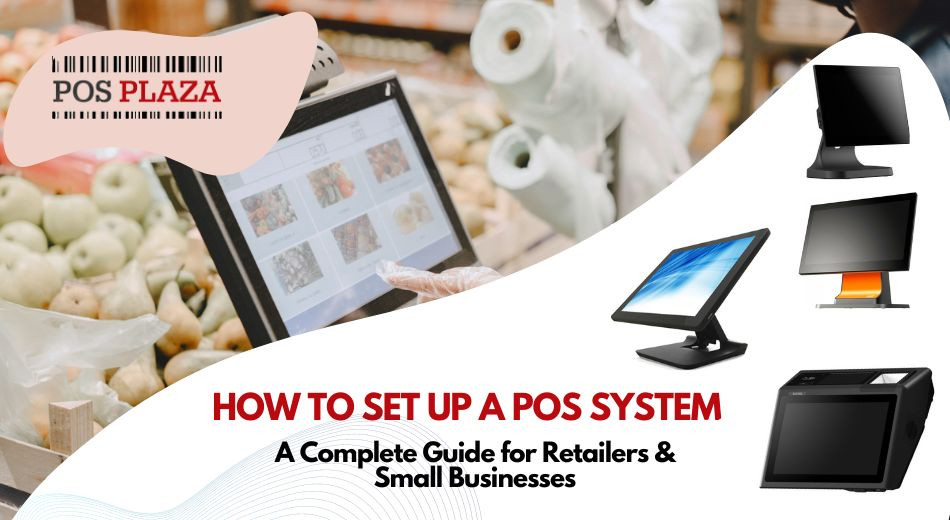How to Set Up a POS System: A Complete Guide for Retailers & Small Businesses
A POS system is a combination of hardware and software that allows businesses to conduct sales transactions. The hardware typically includes a computer or tablet, cash drawer, cash register, receipt printer, barcode scanner, and sometimes a credit card reader. The software is the backbone of the system, managing sales, inventory, and customer data.
Setting up a Point of Sale (POS) system can transform the efficiency and effectiveness of your retail or small business. A well-configured POS system does more than just ring up sales; it manages inventory, tracks customer data, and provides insightful analytics. By choosing the right software, selecting appropriate hardware, and configuring everything correctly, you can streamline your business operations and enhance customer satisfaction.
Setting up a POS system might seem daunting, but with the right approach, it can be a smooth and rewarding process. This guide will walk you through the steps needed to set up a POS system.
6 Steps to Set Up a POS System
Step 1: Choose the Right POS Software
The first step in setting up your POS system is choosing the right software. The software you select should align with your business needs, offering features that streamline operations and enhance customer experiences. Here are some factors to consider when selecting POS software:
●Ease of Use: The software should have an intuitive interface that is easy for you and your staff to navigate.
●Inventory Management: Look for software that offers robust inventory tracking capabilities.
●Customer Management: Features that allow you to track customer information and purchase history can help in personalising customer service.
●Reporting and Analytics: Comprehensive reporting tools are essential for monitoring sales performance and making informed business decisions.
●Integration: Ensure the software can integrate with other tools and platforms you use, such as accounting software and eCommerce platforms.
Step 2: Select the Appropriate Hardware
Once you have your software sorted, the next step is to choose the hardware. The core components of a POS system include:
●Cash Register: This is where the transaction takes place. Modern POS systems often use tablets or computers in place of traditional cash registers.
-Choosing a Cash Register
Modern POS systems often replace the traditional cash register with a computer or tablet. However, if you prefer a traditional setup, ensure your cash register is compatible with the POS software you have chosen.
●Cash Drawer: Essential for storing cash securely, the cash drawer is typically connected to the cash register or POS terminal.
-Setting Up the Cash Drawer
The cash drawer is a secure storage space for cash and should be connected to your POS terminal or computer. It should be durable and have compartments for coins and bills. Ensure the cash drawer is connected correctly to facilitate automatic opening during transactions.
●Receipt Printer: A crucial element for providing customers with purchase receipts, a receipt printer ensures smooth transaction completion.
-Installing a Receipt Printer
Receipt printers can be thermal or impact printers. Thermal printers are more popular due to their speed and quieter operation. Ensure your receipt printer is compatible with your POS software and connected to your POS terminal.
●Barcode Scanner: To speed up the checkout process and maintain inventory accuracy, a barcode scanner is indispensable.
-Utilising a Barcode Scanner
A barcode scanner simplifies the checkout process and enhances inventory management. It reads product barcodes and automatically inputs product information into the POS system. Ensure the scanner is compatible with your POS software.
Step 3: Install and Configure the POS Software
With your hardware in place, it is time to install and configure your POS software. Here is a step-by-step process to guide you:
Software Installation
Download and Install: Download the POS software from the provider’s website and follow the installation instructions.
Create an Account: Register for an account if required. This usually involves providing your business details and payment information.
Setup Wizard: Most POS software will have a setup wizard to guide you through the initial configuration.
Configure Your Settings
Add Products: Input your products into the system. This includes product names, prices, and barcode numbers. If your software supports bulk uploads, you can use a CSV file to speed up the process.
Set Up Taxes: Configure your sales tax settings according to your local tax regulations.
Payment Methods: Set up the payment methods you will accept, such as cash, credit cards, and digital wallets.
User Accounts: Create user accounts for your staff with appropriate permissions. This ensures that sensitive information is protected, and access is controlled.
Receipt Configuration: Customise your receipt layout, including your business name, address, and any promotional messages.
Step 4: Integrate Payment Processing
To process credit and debit card payments, you need to integrate a payment processor with your POS system. Many POS systems come with built-in payment processing options, but you can also choose a third-party provider. Here is how to set it up:
Choose a Payment Processor: Select a payment processor that offers competitive rates and reliable service.
Connect Your Account: Link your payment processor account to your POS system. This usually involves entering your merchant account details into the POS software.
Test Transactions: Run a few test transactions to ensure the payment processing is working correctly.
Step 5: Train Your Staff
A POS system is only as effective as the people using it. Training your staff ensures they are comfortable with the system and can handle transactions efficiently. Here are some tips for effective training:
Hands-On Training: Allow staff to practise using the system in a controlled environment.
Step-by-Step Guides: Provide written instructions and cheat sheets for common tasks.
Support Resources: Ensure staff know how to access support resources, such as online help centres or customer support lines.
Step 6: Go Live and Monitor Performance
Once your POS system is set up and your staff is trained, it is time to go live. Monitor the system’s performance closely during the initial days to identify any issues and make necessary adjustments. Pay attention to the following:
Transaction Speed: Ensure transactions are processed quickly and without errors.
Inventory Accuracy: Check that inventory levels are updating correctly after each sale.
Customer Feedback: Gather feedback from customers about their checkout experience and make improvements as needed.
Wrapping Up,
Setting up a POS System can revolutionise your business operations, enhancing efficiency and customer satisfaction. You can streamline transactions and gain valuable insights by carefully selecting the right software and hardware such as cash registers, cash drawers, receipt printers and barcode scanners.
At POS Plaza, we offer a range of POS solutions tailored to meet the needs of retailers and small businesses. Whether you need a complete POS system or individual components like a cash register, cash drawer, receipt printer, or barcode scanner, we have got you covered. Contact POS Plaza today to find out how we can help you set up a POS system that transforms your business.
Let POS Plaza be your trusted partner in achieving business success.