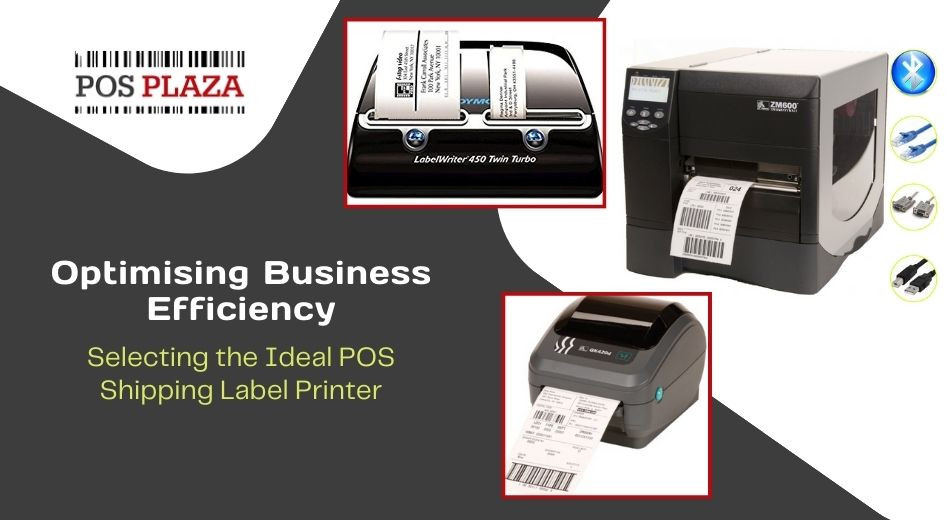Optimising Business Efficiency: Selecting the Ideal POS Shipping Label Printer
In the dynamic landscape of modern business, the symbiotic relationship between efficiency and accuracy stands as a cornerstone for success. Nowhere is this more evident than in the realm of Point of Sale (POS) and the pivotal role played by POS shipping label printers. Businesses, irrespective of their size or industry, rely heavily on seamless operations to meet the demands of an ever-evolving market. The efficiency of these operations is directly tied to the accuracy with which transactions and logistical processes are executed. POS shipping label printers play a critical role in this delicate balance, functioning as key tools that streamline the creation and application of shipping labels. By automating this essential task, these printers not only enhance operational speed but also significantly reduce the likelihood of errors, ensuring that businesses can maintain a reliable and precise workflow. In essence, the integration of efficient POS shipping label printers not only contributes to the overall effectiveness of a business but also serves as a testament to the importance of precision in the intricate dance of commercial success.
In this blog post, we'll explore key considerations to help you make an informed decision when selecting the perfect POS shipping label printer for your business needs.
What are Shipping Label Printers?
Shipping label printers are specialised devices designed to generate and produce labels used in the shipping and logistics industry. These printers play a pivotal role in streamlining the process of creating and affixing labels to packages, providing a quick and efficient solution for businesses involved in shipping and distribution. Unlike conventional printers, shipping label printers are engineered to handle various label materials, including adhesive labels, thermal labels, and other specific types required for shipping purposes. They are equipped with features such as printing speed, label compatibility, and connectivity options to seamlessly integrate with Point of Sale (POS) systems or other shipping software. The primary purpose of these printers is to automate and expedite the label creation process, enhancing overall operational efficiency. By reducing the manual effort involved in labelling and minimising the risk of errors, shipping label printers contribute significantly to the accuracy and reliability of shipping processes, proving indispensable for businesses striving to meet the demands of a fast-paced and competitive market.
Different Types of Shipping Label Printers
- Direct Thermal Printers: These printers use heat-sensitive paper to produce high-quality labels without the need for ink or toner. They are commonly used for short-term label applications such as shipping labels.
- Thermal Transfer Printers: Thermal transfer printers use a ribbon to transfer ink onto labels, offering a more durable and long-lasting print. They are suitable for applications where labels need to withstand environmental factors and extended use.
- Desktop Label Printers: Desktop label printers are compact and designed for low to moderate label printing volumes. They are suitable for small businesses or workspaces with limited room.
- Industrial Label Printers: Industrial label printers are robust and built for high-volume label printing in demanding environments. They are capable of handling larger label rolls and are ideal for manufacturing and distribution centres.
- Mobile Label Printers: Mobile label printers are portable devices that allow on-the-go label printing. They are commonly used by field service personnel, couriers, and other professionals who require the flexibility of printing labels outside of a fixed location.
- Inkjet Label Printers: Inkjet label printers use liquid ink to produce high-resolution labels. They are versatile and suitable for businesses that require colour printing on labels.
- Laser Label Printers: Laser label printers use a laser beam to create labels, making them suitable for high-quality, high-volume printing. They are commonly used in office environments for various printing needs, including shipping labels.
- RFID Label Printers: RFID (Radio-Frequency Identification) label printers are designed to print labels with embedded RFID tags. These labels allow for tracking and identification of items throughout the supply chain.
- Dot Matrix Label Printers: Dot matrix label printers use a series of pins to create characters on the label. While less common in modern applications, they can be suitable for specific industrial environments.
- Commercial Grade Label Printers: Commercial grade label printers are versatile printers suitable for a wide range of applications, including shipping labels. They offer a balance between performance and cost.
- Portable Label Printers: Portable label printers are lightweight and easy to carry, making them suitable for businesses that require on-the-spot label printing in various locations.
- Wireless Label Printers: Wireless label printers connect to a network wirelessly, providing flexibility in printer placement and allowing for convenient label printing from multiple devices within the network.
What is the Difference between a Shipping Label Printer and a Regular Printer?
A shipping label printer and a regular printer differ in their design, functionality, and suitability for specific tasks.
Purpose
- Shipping Label Printer: Specifically designed for creating shipping labels, these printers are optimised for high-speed, efficient label production. They excel at generating labels with important shipping information, such as recipient details, barcodes, and tracking numbers.
- Regular Printer: Generally used for a wide range of printing tasks, regular printers are versatile devices capable of producing documents, images, and various types of prints. They are not specialised for the unique requirements of shipping labels.
Label Compatibility
- Shipping Label Printer: Engineered to handle various label materials, including thermal labels and adhesive labels commonly used in the shipping industry. These printers are designed to accommodate different label sizes and types.
- Regular Printer: Primarily designed for standard paper printing and may not be equipped to handle the specific materials used for shipping labels. Printing on adhesive labels, for example, might not be feasible or could cause issues with regular printers.
Printing Technology
- Shipping Label Printer: Utilises printing technologies such as direct thermal or thermal transfer, which is well-suited for producing high-quality, durable labels without the need for ink or toner.
- Regular Printer: Employs various technologies like inkjet or laser printing, which are optimised for different printing requirements. Regular printers use ink or toner cartridges to produce images or text on paper.
Connectivity
- Shipping Label Printer: Often designed to seamlessly integrate with Point of Sale (POS) systems, shipping software, or other logistics platforms. They commonly feature connectivity options like USB, Ethernet, or wireless to facilitate smooth integration into shipping workflows.
- Regular Printer: Typically connects to computers or devices through USB, Wi-Fi, or Bluetooth, catering to a broader range of printing needs, such as document or photo printing.
Size and Form Factor
- Shipping Label Printer: Compact and designed to fit well in shipping and warehouse environments. They may have a more robust build to withstand the demands of high-volume label printing.
- Regular Printer: Available in various sizes and form factors, including desktop, all-in-one, or large-format printers, catering to diverse printing requirements in office or home settings.
How to Choose the Right Shipping Printer for Your Business?
Choosing the right shipping label printer for your business is a crucial decision that can impact efficiency and accuracy in your shipping processes.
- Understand Your Business Needs: Analyse your shipping volume, label requirements, and integration needs with your existing systems. Consider factors such as the types of labels you use, the daily print volume, and any specific features required for your shipping workflow.
- Label Compatibility: Ensure the printer supports the types of labels your business uses. Whether it's thermal labels, adhesive labels, or speciality labels, compatibility is essential for seamless operations.
- Printing Technology: Choose between direct thermal and thermal transfer printing technologies based on your preferences and label durability requirements. Direct thermal printers don't require ink or toner, while thermal transfer printers offer longer-lasting prints.
- Printing Speed and Volume: Assess your daily shipping label printing needs. Select a printer with a printing speed and volume capacity that aligns with your business requirements to prevent bottlenecks in your shipping process.
- Connectivity Options: Consider the connectivity options the printer offers. USB, Ethernet, and wireless connectivity are common features that facilitate integration with Point of Sale (POS) systems or shipping software. Choose a printer that seamlessly connects with your existing infrastructure.
- User-Friendly Interface: Opt for a printer with an intuitive control panel and user-friendly interface. This helps reduce the learning curve for your staff and ensures smooth operations.
- Reliability and Durability: Choose a printer from a reputable manufacturer known for producing reliable and durable devices. A reliable printer minimises downtime, contributing to overall operational efficiency.
- Maintenance Requirements: Evaluate the maintenance needs of the printer. A printer with minimal maintenance requirements is cost-effective and ensures consistent performance over time.
- Cost of Ownership: Consider the total cost of ownership, including the initial purchase price, maintenance costs, and consumables like labels and ribbons. A holistic view of expenses helps in making a more accurate cost-benefit analysis.
- Brand Reputation: Research and choose a printer from a reputable brand with a history of producing quality products and providing excellent customer support. Customer reviews and testimonials can offer insights into the performance and reliability of a particular model.
- Future Scalability: Select a printer that allows for future scalability. Ensure it can accommodate potential increases in your shipping volume and adapt to evolving business needs.
- Warranty and Support: Check the warranty and support options provided by the manufacturer. A reliable warranty and responsive customer support are essential for addressing any issues that may arise during the printer's lifecycle.
Fun Fact: Do you know what label printer is compatible with Australia Post?
The answer is- Dymo LabelWriter 5XL and Zebra ZT220 Direct Thermal Label Printer are the two devices that are best compatible with Australia Post.
Wrapping Up,
Selecting the right POS shipping label printer is a strategic decision that can positively impact your business operations. By understanding your specific needs and carefully evaluating key features, you can make an informed choice that aligns with your goals. Remember that investing time in researching and selecting the ideal printer now can lead to long-term gains in efficiency, accuracy, and overall business success.
If you are looking to buy the best shipping label printer in Australia at the best prices, POS Plaza is the perfect shopping destination for you. Browse through our expansive inventory and shop for the right shipping label printer for your business today!