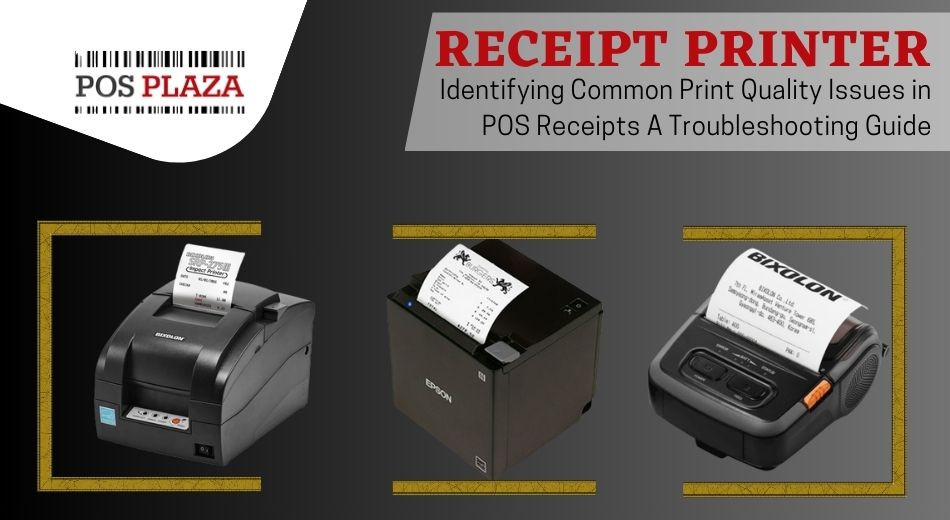Identifying Common Print Quality Issues in POS Receipts: A Troubleshooting Guide
Point-of-Sale (POS) systems serve as vital components within the retail and hospitality sectors, facilitating seamless transactions and delivering precise receipts to customers. These systems contribute significantly to operational efficiency by automating various aspects of the sales process, including inventory management and transaction recording. Despite their pivotal role, businesses and customers frequently encounter challenges associated with print quality in POS receipts. The frustration stemming from faded printing, blurred text, or other issues can impact the overall customer experience and hinder record-keeping accuracy for businesses. It becomes imperative for stakeholders in these industries to address and troubleshoot such common print quality concerns to ensure the optimal functioning of POS systems and maintain a positive relationship with their clientele.
In this troubleshooting guide, we will explore some of the most prevalent print quality problems encountered with POS receipts and offer practical solutions to address them.
What are POS Receipts?
Point-of-Sale (POS) receipts are printed documents generated by Point-of-Sale systems at the conclusion of a retail or hospitality transaction. These receipts serve as a tangible record of the purchase, detailing essential information such as the items bought, their prices, applicable taxes, and the total amount paid. The primary purpose of POS receipts is to provide customers with a transparent and itemised summary of their transactions, aiding in accountability and facilitating returns or exchanges. In addition to benefiting customers, POS receipts are crucial for businesses as they contribute to accurate financial record-keeping and inventory management. Typically printed on thermal paper, these receipts are a tangible representation of the transaction's details, fostering transparency and accountability in the retail and hospitality industries.
Evolution of POS Receipts
The evolution of Point-of-Sale (POS) receipts has witnessed a significant transformation over the years, driven by technological advancements and changing consumer expectations. In the earlier stages, POS receipts were primarily simple, monochromatic printouts that provided basic transaction details. The adoption of electronic POS systems marked a substantial shift, introducing digital receipts sent via email or text messages. This not only reduced paper usage but also offered customers a convenient way to store and retrieve their purchase information. Moreover, advancements in thermal printing technology improved the quality of printed receipts, enhancing readability and durability. Additionally, the integration of QR codes and barcodes on modern POS receipts has streamlined processes related to returns, exchanges, and loyalty programs. The evolution continues with the exploration of eco-friendly options, such as e-receipts and paperless transactions, aligning with sustainability trends in the retail industry. Overall, the evolution of POS receipts reflects a dynamic interplay between technology, customer preferences, and environmental considerations.
Key Uses of POS Receipts
Point-of-Sale (POS) receipts serve several key purposes in the retail and hospitality sectors, playing a pivotal role in enhancing customer experiences and streamlining business operations.
Transaction Confirmation
The primary function of a POS receipt is to provide customers with a tangible confirmation of their purchase. It includes details such as the items bought, their quantities, individual prices, applicable taxes, and the total amount paid. This confirmation helps customers verify the accuracy of their transactions.
Record-Keeping
POS receipts contribute to meticulous record-keeping for businesses. These documents serve as a crucial part of financial records, helping companies track sales, analyse purchasing patterns, and manage inventory effectively. The information on receipts aids in reconciling transactions and maintaining accurate accounting records.
Returns and Exchanges
In the event of returns or exchanges, POS receipts act as proof of purchase. Customers can present their receipts to validate the transaction and facilitate a smoother process for returns or exchanges. This not only ensures customer satisfaction but also helps businesses manage their return policies efficiently.
Expense Tracking
For businesses, POS receipts assist in tracking expenses related to each sale. This data is valuable for budgeting, financial planning, and assessing the profitability of specific products or services. It enables businesses to make informed decisions about inventory management and pricing strategies.
Compliance and Regulation
POS receipts often contain important information required for compliance with tax regulations. The detailed breakdown of items and associated taxes helps businesses meet their legal obligations and simplifies the tax filing process.
Customer Engagement
POS receipts can also be leveraged for customer engagement initiatives. Businesses often include promotional offers, discounts, or loyalty program information on receipts to encourage repeat business and foster customer loyalty.
Operational Insights
Analysing POS receipts collectively provides businesses with insights into customer behaviour, popular products, and peak sales periods. This information is valuable for adjusting marketing strategies, optimising inventory levels, and enhancing overall operational efficiency.
Some Print Quality Problems with POS Receipts
Print quality problems in POS receipts can impede the effectiveness of Point-of-Sale systems and affect both customer satisfaction and operational efficiency. Some of the major print quality problems encountered with POS receipts include:
Faded or Light Printing
Faded or light printing is a common issue that results in poorly legible receipts. It can occur due to low ink levels, improper print density settings, or the use of low-quality thermal paper. Addressing this problem is crucial to ensure that customers can easily read and comprehend the information on their receipts.
Blurry or Smudged Text
Blurry or smudged text on receipts can lead to difficulties in reading important information. This issue may arise from a dirty printhead, improper paper quality, or mismatched print settings. Regular cleaning of the printhead and ensuring the use of high-quality thermal paper are essential steps to mitigate this problem.
Uneven Printing
Uneven printing results in certain parts of the receipt being darker or lighter than others. This issue can be attributed to a misaligned printhead, calibration problems, or worn-out printer components. Calibrating the POS receipt printers and inspecting and maintaining printer components are necessary steps to achieve uniform print quality.
Missing Characters or Lines
Receipts with missing characters or lines present incomplete and inaccurate information. Printhead issues, obstructions in the paper path, or nearing the end of the ink or toner cartridge's lifespan can contribute to this problem. Regular maintenance, including printhead cleaning and cartridge replacement, helps prevent missing characters or lines.
Ghosting or Double Printing
Ghosting occurs when faint duplicates of text or images appear on the receipt, causing confusion. Adjusting print density settings and replacing worn-out printer components can help eliminate ghosting and ensure a clean and legible print.
Paper Jams
While not directly related to print quality, paper jams can result in torn or damaged receipts. Misaligned paper rolls, debris in the paper path, or using low-quality paper can contribute to paper jams. Regular inspection and proper loading of high-quality paper can prevent this issue.
Ink or Toner Smearing
Smearing of ink or toner on the receipt can occur due to issues such as high humidity, improper drying time, or using incompatible consumables. Ensuring that the ink or toner is compatible with the paper and allowing sufficient drying time can minimise smearing.
Practical Solutions to Address Print Quality Problems with POS Receipts
Addressing print quality problems encountered with POS receipts requires a combination of preventive measures and practical solutions. Here are some effective strategies to tackle common issues:
Faded or Light Printing
- Ink/Toner Replacement: Regularly check ink or toner levels and replace cartridges as needed.
- Paper Quality: Use high-quality thermal paper rolls and ensure they are loaded correctly.
- Print Density Settings: Adjust the print density settings on the POS system to achieve optimal print quality.
Blurry or Smudged Text
- Printhead Cleaning: Clean the printhead regularly to remove dirt or residue that can cause blurry prints.
- Paper Quality: Ensure the thermal paper used is of high quality to prevent smudging.
- Print Settings Match: Confirm that the print settings match the paper type and quality for optimal results.
Uneven Printing
- Printhead Calibration: Calibrate the POS printer to ensure even distribution of ink or heat across the paper.
- Printhead Inspection: Regularly inspect the printhead for damage or debris that may cause uneven printing.
Missing Characters or Lines
- Printhead Maintenance: Clean the printhead and ensure there are no obstructions in the paper path.
- Ink/Toner Replacement: Replace the ink or toner cartridge if it is nearing the end of its lifespan.
- Software Update: Ensure the POS software is up to date to prevent compatibility issues.
Ghosting or Double Printing
- Print Density Adjustment: Adjust the print density settings to eliminate ghosting.
- Component Inspection: Inspect and replace any worn-out printer components contributing to the issue.
Paper Jams
- Proper Loading: Ensure that the thermal paper roll is loaded correctly and aligned with the printer's specifications.
- Regular Inspection: Conduct regular inspections for debris or obstructions that may cause paper jams.
Ink or Toner Smearing
- Paper Compatibility: Ensure the ink or toner used is compatible with the thermal paper to prevent smearing.
- Drying Time: Allow sufficient drying time for the printed receipt, especially in high humidity conditions.
Wrapping Up,
Efficient POS receipt printing is crucial for maintaining a positive customer experience and accurate transaction records. By identifying and addressing common print quality issues, businesses can ensure that their POS systems operate smoothly, providing clear and legible receipts. Regular maintenance, quality paper, and proper settings adjustment are key elements in troubleshooting and resolving print quality problems. By following this troubleshooting guide, businesses can enhance their POS system performance and, in turn, improve overall customer satisfaction.
If you need superior quality POS receipts, you would require superior POS receipt printers which we at POS Plaza are here to offer; all at competitive prices. Browse through our expansive inventory and shop today!