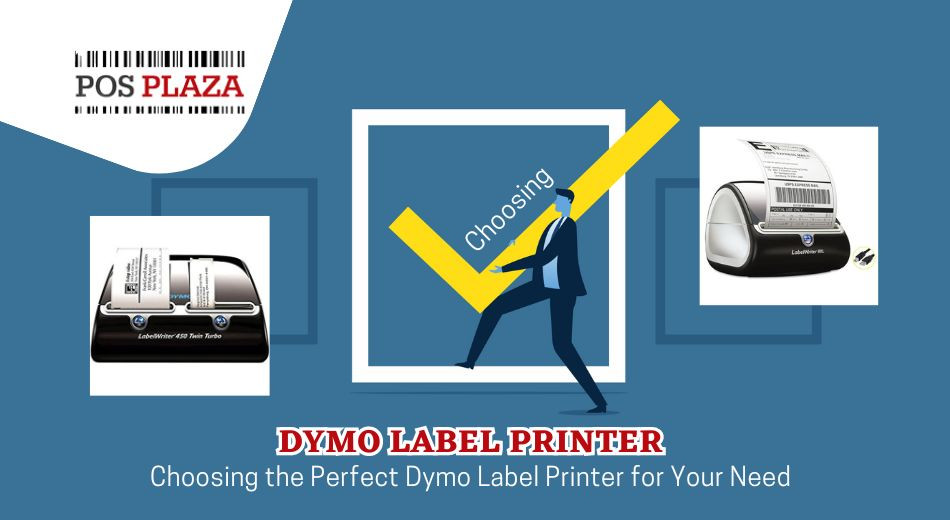Choosing the Perfect Dymo Label Printer for Your Needs
Are you tired of sifting through endless options, trying to find the perfect Dymo label printer for your needs? Look no further! In this blog, we will guide you through the process of choosing the ideal Dymo label printer that ticks all the boxes for your specific requirements. From assessing your printing needs to considering additional features, we have mentioned every step of the way. Whether you are a small business owner, a DIY enthusiast, or someone in need of efficient labelling solutions, finding the right Dymo label printer is essential for streamlining your tasks and boosting productivity. So, let us dive in and discover how to make an informed decision that meets your labelling needs with confidence!
Features of Dymo Label Printer
When you are looking for a label printer, there are tons of options out there. Dymo might not be the fastest, cheapest, or fanciest, but people still love them for the below mentioned featuring reasons:
Clear Pictures
Dymo printers make sharp text and images because they have a resolution of 300 dpi. That is good enough for detailed logos and most business barcodes.
Easy Setup
Setting up a Dymo printer is usually a breeze. You can find the software online or on a CD that comes with the printer.
Small and Handy
Dymo printers are only a little bigger than your hand when they are open. Everything is tucked away neatly inside the machine, unlike other printers that need extra label holders.
Works with Mac and Windows
If you are using a Mac or Windows computer, you will not have any trouble getting a Dymo printer to work.
Long Warranty
Dymo offers a two-year warranty, while other brands usually only give you one year. A longer warranty helps keep your printer protected.
Customisation Options
Dymo Thermal Label printer offer various customisation options, including font styles, sizes, and formatting options, allowing users to create professional-looking labels tailored to their specific needs.
Label Cutter
Some Dymo Label printers come with an integrated label cutter, allowing users to cut individual labels or batches of labels quickly and neatly after printing.
Wide Range of Label Sizes
Dymo Label printers support a variety of label sizes, ranging from small address labels to larger shipping labels. This versatility allows users to create labels for various applications, including mailing, file organisation, and product labelling.
Date and Time Stamps
With date and time stamps, your customers can see how quickly you are processing their orders. This is important for keeping your seller ratings high.
Dymo printers are a great choice for many small businesses because they meet labelling needs effectively while offering reliability and quality. That is why they are still a popular brand.
Choosing the Right Dymo Label Printer for Your Business
When you are in the market for a label printer for your business, it is important to consider different factors to ensure you are making the right choice. While Dymo printers are known for producing great-looking labels, they may not be the best option for every business. Let us explore the considerations you should keep in mind when selecting a Dymo label printer:
Productivity Requirements
Before investing in a Dymo printer, assess your business's label printing needs. Dymo printers are suitable for facilities that require fewer than 1,000 labels a day. If your business demands a higher volume of labels on a daily basis, you might experience decreased productivity with a Dymo printer. In such cases, it may be more beneficial to explore other brands that offer faster printing speeds and higher productivity capabilities.
Print Width
Dymo label printers are available in different maximum print widths, typically 2 inches and 4 inches. The dymo 4xl label printer is the only model with a maximum print width of approximately 4 inches, making it suitable for creating 4 x 6 shipping labels. If your business frequently ships products and requires larger labels, the LabelWriter 4XL is the ideal choice. However, if your label needs are primarily focused on smaller sizes, other Dymo printer models may suffice. Consider investing in both wide and small-label printers only if it significantly enhances your efficiency, although most startups may not require this level of versatility.
Print Speed
The printing speed of a label printer is a crucial factor, especially for businesses that prioritise efficiency and productivity. Among the small Dymo label printers, the LabelWriter 450 is the slowest, printing at a speed of 51 2-inch labels per minute. The LabelWriter 450 Turbo, Duo, and Wireless models offer faster printing speeds, capable of producing 71 2-inch labels per minute. However, it is worth noting that the performance of the LabelWriter Wireless may be influenced by signal speed. For businesses seeking the utmost efficiency, the LabelWriter 450 Twin Turbo stands out as the fastest option, featuring two narrow print heads with speeds matching those of the LabelWriter 450 Turbo and Wireless models.
Environment
Consider the environment where the labels will be used. Are they going to be indoors or outdoors? Will they be exposed to clean or dirty conditions? Is the environment hot or cold? The life of the label depends on these factors, and there may be laws and regulations regarding labelling in certain environments. Consider whether you need a desktop or portable label printer and whether multiple languages are required. Durability is also crucial, especially in harsh environments.
Color-Coding
Colour-coded labels can serve various purposes, such as organising departments, complying with regulations, labelling wires and cables, managing inventory, implementing 5S strategies, and creating shadow boards for tools and equipment. By using different colours, you can visually differentiate between different categories or items, making it easier to identify and locate them.
Label Materials
Different label materials are suitable for various applications. Indoor/outdoor vinyl is versatile and durable, making it ideal for a wide range of uses. Flexible nylon is great for wrapping wires and cables, especially those that need to be pulled through long conduits. Polyester labels work well on flat surfaces like faceplates and glass but should not be used for wrapping wires. Heat shrinks tube labels provide extra durability and reinforcement for wires and cables. Pre-sized or die-cut labels ensure a consistent size and appearance, perfect for asset tags and barcodes. Warning or RTK labels are essential for safety in factories and work sites. Self-laminating labels protect the printed information from damage and are available in cartridge tapes or sheets for convenience. Choose the appropriate label material based on the specific requirements of your application.
In conclusion, selecting the right Dymo barcode label printer for your business involves considering factors such as productivity requirements, operating system compatibility, print width, print speed, and extra features. By evaluating these aspects carefully and aligning them with your business's needs, you can make an informed decision that enhances efficiency and productivity in your labelling processes.
Quick Steps Guide to Choose the Best Label Printer with POS Plaza
Choosing the right printer and labels for your specific printing requirements is crucial to ensure efficiency, accuracy, and cost-effectiveness in your printing tasks. With a wide range of printers, tapes, and labels available for various applications, navigating through the options can sometimes feel overwhelming. To simplify the process and help you find exactly what you need, various websites offer a streamlined approach to printer and label selection, for example: POS Plaza Australia. Here is a comprehensive guide on how to find the right printer and labels for your printing needs:
- Figure Out What You Need: First, think about what you need your printer to do. How much will you print? What kind of stuff? Do you care a lot about how it looks? Knowing this will help you pick the right printer and labels.
- Check Out Different Websites and Explore: Go to different websites selling top Dymo Bluetooth Label printer, for example: POS Plaza Australia, where you can quickly find printers, tapes, and labels that fit your needs.
- Use Filters to Narrow Down Choices: On websites, you can use filters to narrow down your options. Pick things like what kind of printer you want, how fast you want it to print, and what size labels you need.
- Read About the Products: Take some time to read about the printers and labels you are interested in. This will help you see if they have the features you need.
- Think About the Cost: Remember, it is not just about how much the printer costs upfront. You also need to think about things like how much ink or labels you will need to buy later on.
- Ask for Help if You Need It: If you are not sure what to get, talk to the experts. They can give you advice based on what you need.
- Make Your Decision: Once you have thought about everything, make your choice, and buy with confidence. You will know you have picked the right printer and labels for you.
By following these steps and utilising the resources available on the POS Plaza Australia website, you can streamline the selection process and choose the perfect printer and labels for your applications with confidence.
Wrapping Up,
Selecting the ideal Dymo label printer entails understanding your unique requirements, considering factors like print width, speed, and additional features, and choosing compatible label materials for your applications. With the right printer and label materials, you can streamline your labelling tasks, enhance organisation, and improve efficiency in your workplace. Ready to streamline your labeling? Buy Dymo Label Printer directly from POS Plaza Australia!