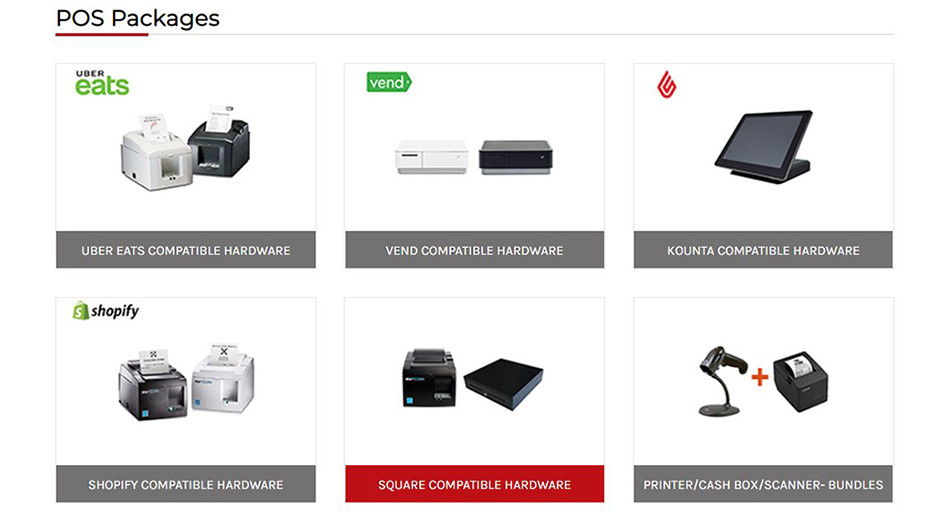POS System: A Technological Boon for Retail Businesses
The point of sale (POS) system permeated the world of retail business and made its place by the onset of the 20th century. It has become an essential solution to manage business operations, regardless of the size of the business. James Ritty of Ohio invented the first point of sale (POS) system - the cash register, in 1879. Since then, the demand for wholesale cash registers was at its peak. With time, these bulky devices evolved into a more compact system that we now know as the point of sale (POS) system. Unlike cash registers, that were just capable of processing payments, the compact and modernised point of sale (POS) system developed into a multi-functional solution that is programmed to perform numerous other functions like tracking and managing inventory, building and maintaining customer relationships, tracking and managing employee performances, generating and analysing sales reports, and others. This made business operations simple and streamlined which in turn made running a business seamlessly.
With the availability of numerous POS bundles, it became challenging for businesses to choose the perfect solution that would meet both the business requirements and the budget. Therefore, we have drafted this mini guide on point of sale (POS) systems to make it easier for you to make an informed decision about purchasing the right solution for your business.
What is a Point of Sale (POS) System?
Commonly referred to as the point of purchase, a point of sale (POS) is the place where customers pay for their chosen commodity/service and get an invoice (which we call the receipt) from the retailer/store employee, thereby completing a transaction. The checkout counters at a retail store are the best example of a point of sale.
To complete the transaction process, businesses use a set of POS hardware (comprising a barcode scanner, a monitor, a receipt printer, and a payment processor) and powerful software, which we commonly refer to as the point of sale (POS) system. Depending on the choice of technology, payment method, receipt printing method and other such factors, the point of sale (POS) setups vary.
Traditional point of sale (POS) systems were usually mounted on the store counters and used to run on an on-site server. All the hardware components were therefore placed at one point and were hardly moved. The introduction of cloud-based storage and computing in the early 2000s made a noteworthy transition in point of sale (POS) technologies.
How do Point of Sale (POS) Systems Function?
The prime function of a point of sale (POS) system in a business is to process payments and manage sales. The modern, digitised versions of the point of sale (POS) solutions allow you to checkout customers from any location, all you need are a point of sale (POS) app and an internet-enabled device. If you own a physical store, the customer chooses the product you wish to purchase and the sales associate makes the transaction by collecting the payment and giving the customer a copy of the payment receipt. On the other hand, if you own an online store, the customer adds the products to the shopping cart and makes the payment for the same.
What to Look for in a Point of Sale (POS) System?
Since the point of sale (POS) systems are equipped to do more than just process payments, ensure that the solutions offer the below-mentioned features:
- Billing and Order Processing: Since the primary function of a point of sale (POS) system is processing bills and orders, make sure the solution you pick is capable of scanning items quickly and conveniently, supporting multiple modes of payment, generating invoices, printing receipts, and connecting with customers through emails to update them about discounts or gift cards, etc.
- Reporting and Managing Sales: The point of sale (POS) system you choose should be capable of generating extensive and reliable sales reports of all the takings and outgoings for you to determine the success of your business. It should also provide you with sales trends such as season-wise in-demand products, forecasts, stock management data, and a lot more.
- Managing Stock and Inventory: Managing inventory is one of the crucial tasks of every point of sale (POS) system. An effective point of sale (POS) system should be able to provide you with an overview of your inventory, SKU transaction history, and other stock and inventory-related information.
- Managing Returns: Accepting cross-channel returns and facilitating refunds or offering replacements from a store are extremely essential aspects of an effective pos solutions.
- Managing Customer Relationships: Customer satisfaction is the prime goal of every business. The point of sale (POS) system you pick should be capable of retaining customers and maintaining a strong customer relationship based on the customer data and purchase history. Maintaining customer data will help you customise the services you offer to each of them.
- Managing Employees: Point of sale (POS) systems should be able to support employee management, using which you can manage your staff, track their working hours, sales performance, etc. and determine their overall productivity.
- Gift Cards and Loyalty: There are certain advanced pos systems that allow you to track and manage customer’s loyalty incentives and gift card sales.
What are the Components of a Point of Sale (POS) System?
There are two main components of a point of sale (POS) system - Hardware and Software.
Hardware Components
- POS Terminal: The device on which the point of sale (POS) software is installed is known as the terminal, which is the ‘heart of the POS system’. Earlier, these touch screen monitor were affixed to the counter tops at a retail store. With mobile point of sale (mPOS) systems being introduced, retailers can checkout counters from any location within the store, provided there is a stable and reliable internet connection and a sturdy device to support multiple payment modes.
- Barcode Scanner: This is one of the most essential components of a POS system which is used to scan barcodes from commodities and fetch product-related information. The barcode scanners help in speeding the transaction processes, checking inventory levels, availability of products, etc.
- Payment Processor: The payment processor you choose should be able to process multiple payment modes to provide your customers with a seamless shopping experience.
- Cash Drawer: Customers these days prefer contactless payments. But, there are customers who prefer paying in cash. To store the cash safely, you need a secure device. This is where having a cash drawer comes in handy. These devices are used not only to store cash but also to keep bills and other receipts safely. The cash drawers are usually connected to the monitor and open and close on receiving a command from the software.
- Receipt Printer: These devices are used to print payment receipts that contain purchase related information like date and time of purchase, product name, SKU number, price, tax, etc. These slips come in handy if a customer wishes to return/exchange a product. There are two popular types of receipt printers - dot matrix receipt printer/impact printers and thermal receipt printers. Earlier, receipt printers used to consume a certain amount of space and were placed on counter tops which were eventually replaced by mobile thermal receipt printers which are compact, battery-operated devices that can function on the go.
There are some other hardware components that some businesses require such as scales, customer-facing displays, self-service kiosks, etc.
Software Component
The operating system that integrates all the hardware components is the software component of a point of sale (POS) system. It is usually known as the ‘backend’ of a point of sale (POS) system and is used for backend management and analytics functions. Both the front-end and back-end interfaces need to operate in sync to ease business operations. Efficient point of sale (POS) software helps in operating and managing the entire business from one single location. Data is generally stored in two ways, on-site and cloud-based. With on-site storage, data is installed on the local server and would require you to purchase software licenses whereas cloud-based data storage, commonly referred to as Software-as-a-Service (SaaS) is hosted online and allows you to access it from any location. Vend, Square, LightSpeed, and Shopify are some of the popular point of sale (POS) software.
What are the Types of Point of Sale (POS) Systems?
To choose the perfect point of sale (POS) system for your business, you need to know about the types of point of sale (POS) systems.
- Mobile Point of Sale (mPOS) System: This type of point of sale (POS) system uses portable devices like smartphones, tablets, or iPads to perform regular point of sale (POS) operations like processing payments, managing inventory, and storing customer information.
- Terminal Point of Sale System: These point of sale (POS) systems are the ones that you can spot at the checkout counters of any retail store. These solutions are capable of providing 24/7 customer support throughout the year and cloud backup.
- Online Point of Sale System: For online point of sale (POS) systems all you need are your own hardware (desktop or tablet) and a reliable internet connection. This type of point of sale (POS) system comes with a low upfront cost and is perfect for low-volume businesses.
- Self-service Kiosk Point of Sale System: These devices are created to provide specialised solutions for specific purposes. You can spot self-service kiosks in large retail stores or gas stations, etc.
- Multi-channel Point of Sale System: If you own both an online as well as a brick-and-mortar store, then this kind of point of sale (POS) system is perfect for you. Since this solution integrates sales across your online store, social media handle, and physical stores and therefore, you are less likely to run out of stock.
- Open-source Point of Sale System: This point of sale (POS) solution allows users to customise the software to their own business requirements. Since you would require professional assistance to install and implement these solutions, the cost of open-source software is high.
Conclusion
We know that point of sale (POS) system is essential for the smooth functioning of any business. Therefore, you need to pick the perfect POS bundle for your business.
POS Plaza is your one-stop destination for all point of sale (POS) needs. Our professionals would give you a personalised walk-through of our products and help you pick the perfect solution for your business.